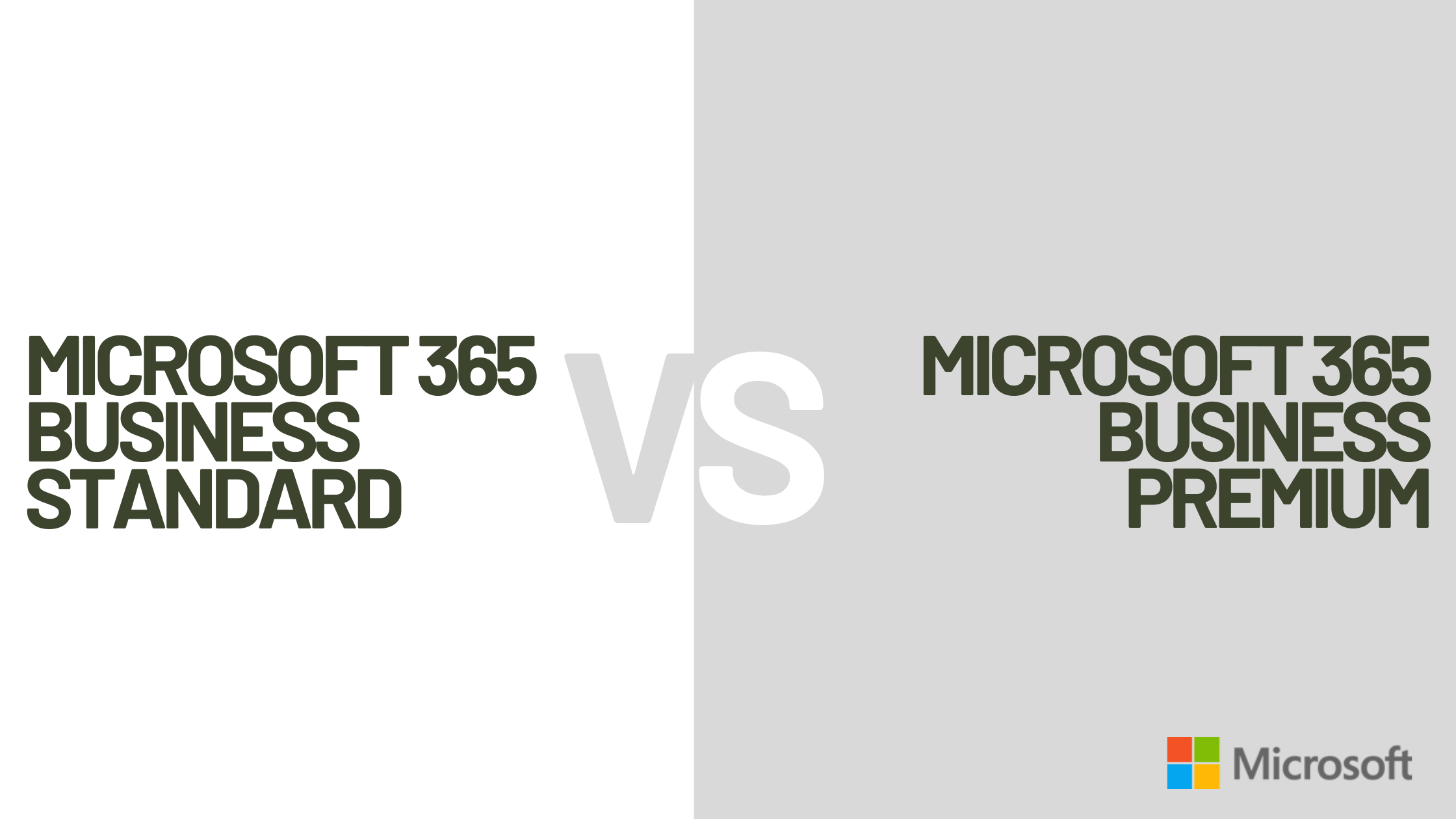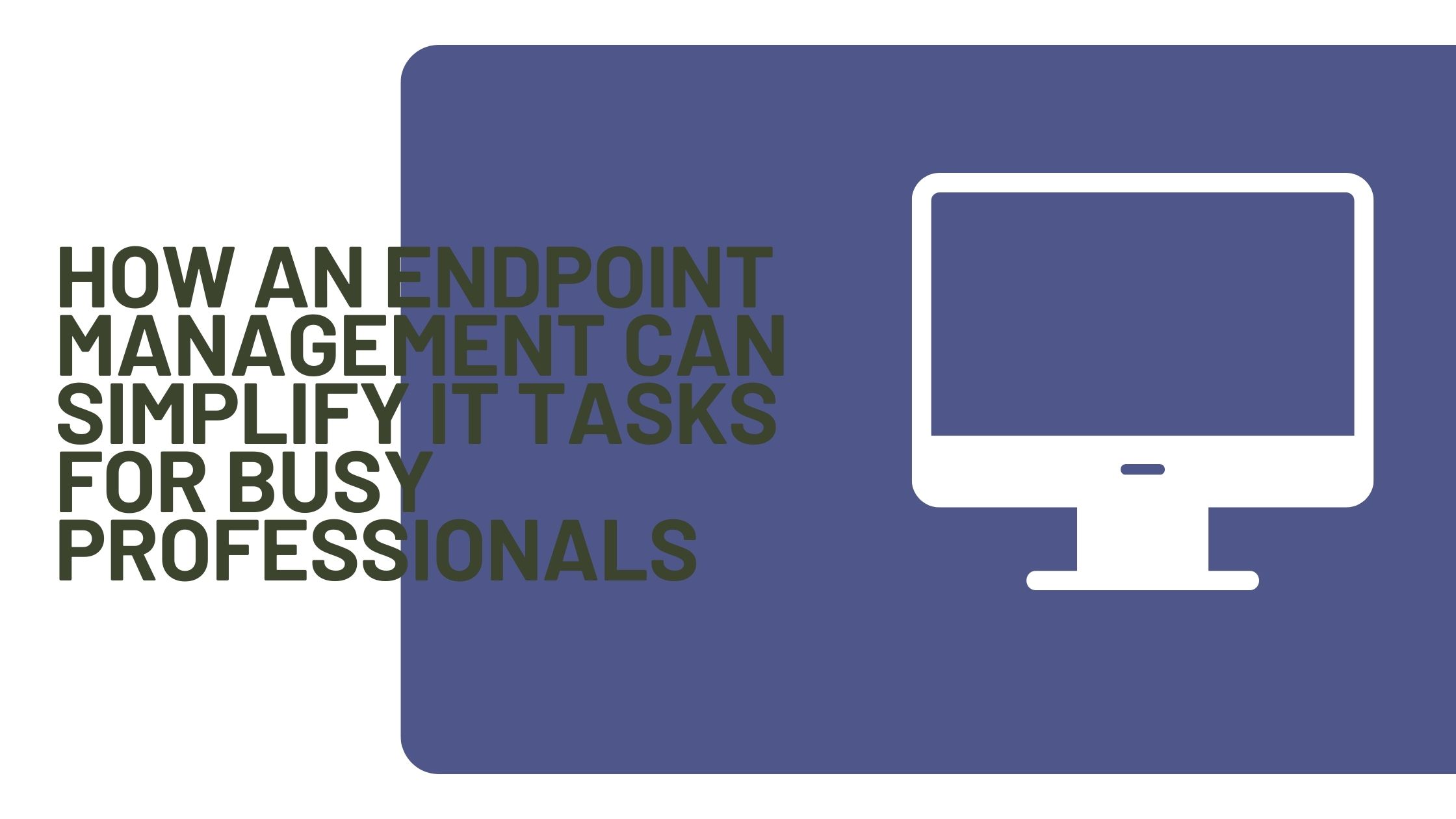From shoddy Wi-Fi to digital distractions, our tech can make remote work miserable. Without an IT department, you are on your own so its important to overcome tech problems when you working from home.
Our most common work-from-home tech issues are the ones that slow down our productivity: unreliable internet connections, low-quality video calls, inadequate software programs and uncomfortable work stations.
So, what’s the spot? Less is better, especially fewer gadgets and fewer work apps. That principle can guide us to a simpler, less frustrating setup that enables us to work well with our colleagues.
Here’s what you can do to make working from home a joy.
Internet connection problems
Let’s first address the No. 1 tech issue at home: the internet connectivity. Compared with the zippy broadband connections in our offices, our Wi-Fi connections may be spotty.
So now is a good time to assess your infrastructure.
- If your Wi-Fi signal is unreliable, meaning it’s strong in one room but weak in another, my recommendation for most people is to invest in a so-called mesh Wi-Fi system. That lets you connect multiple wireless access points together to blanket your home with a strong internet connection and within a corporate VPN if needed.
- If your internet speeds feel slow, a modern Wi-Fi system with support for the latest wireless standard ones, would help. But if speeds continue to feel sluggish even after you upgrade your networking gear, you may have to contact your internet provider to ask about other options. Some providers may offer faster broadband speeds at higher prices.
Because of these reasons, it’s wise to have a backup option. When speed problems arise, you can resort to using your smartphone’s hotspot feature, which turns the device’s cellular connection into a miniature Wi-Fi network. Cellular networks are designed to handle larger amounts of users, so chances are that your smartphone’s data connection will be faster when your broadband is overwhelmed. But use this feature sparingly to avoid surpassing your cellular plan’s data limits.
Minimize the tech setup and installation of remote workstation in order to overcome tech problems when working from home
There is no one-size-fits-all recommendation for the best remote work setup because we all have different jobs. But one rule of thumb is to keep your gadgets to a minimum. The more tech we own, the more troubleshooting we eventually have to do. With that in mind, here’s a list of common remote-work headaches and their tech solutions:
Cramped screens
Many of us were sent home with laptops for work, and the smaller screens can feel constraining. You could consider adding a second monitor to your desk, since many high profile vendors can offer you pretty discounted high quality displays.
Collaboration within teams
Collaboration tools for document editing, calendar sharing and video conferencing. Relying on a general-purpose tool like those for various tasks would be better than using a separate app for each task: Projects can get messy if some work files are in one tool but not in another. On the other hand, many of us are familiar with poorly lit video calls and low-quality phone calls. If sound and video conferencing is a mandatory and a part of your everyday work, when working remotely this will be absolutely necessary.
In both cases, there are multiple collaboration tools that integrate all this in one app. For example Microsoft Teams is providing full collaboration for conference calls, chat through an online app, so all you need is a browser and account to get in touch with your work inmates.
Mobility
More and more workers report mobility problems within a work environment. It’s preferably to have a cloud app that can bring your cross device mobility to the next level. As a cloud platform with office apps, Microsoft 365 provides cross device networking and availability. Within the Microsoft 365 app you are able to receive/send notes or receive a call even if you are doing a small round of an every day exercise, preparing a coffee, or preparing your launch.
Distractions? Think of them as breaks.
Many who are new to telecommuting cite tech as a major distraction from work: TV shows, video games and digital comic books are just a button press away. Here’s a secret to finding happiness in these distractions: Embrace them.
You are entitled to take breaks. At home, you have the liberty to spend your lunch break watching a Netflix show instead of going to a restaurant.
Bottom line – Overcome tech problems when working from home
Many collaboration apps, hardware gadgets and tools can make your day easier to handle and make you more productive. For any support on the matters in non-conditional circumstances resulting from the spread of Covid 19, our product specialists and engineers are willing to help any company to set up a proper and functional remote environment. Contact us directly on the phone or via one of our service centers.